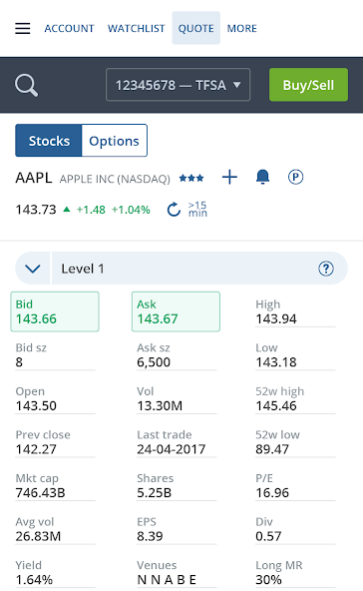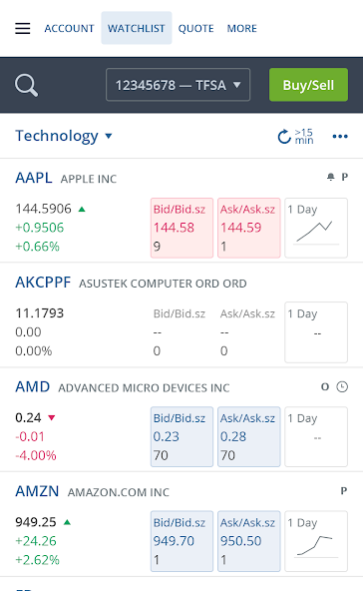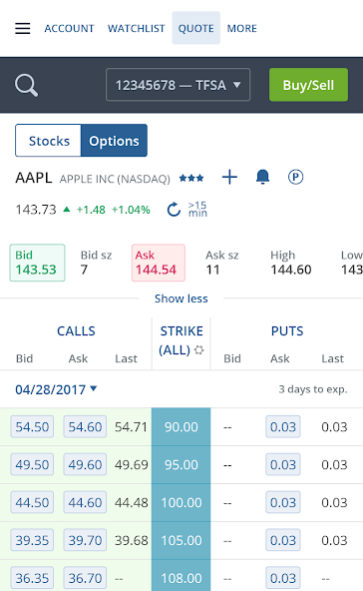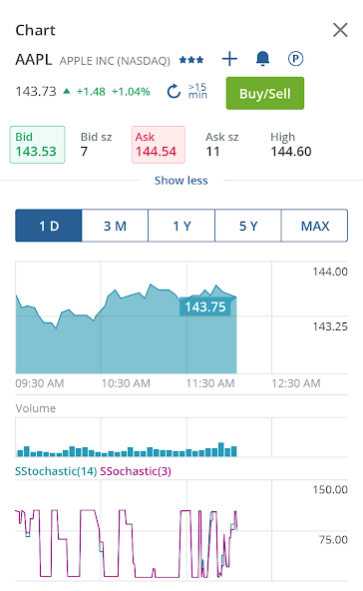Questrade 3.1.2
Continue to app
Free Version
Publisher Description
Join Canada’s fastest-growing online brokerage—with our Questrade app. Manage your investments on the go, whenever you wish.
If you do your own trading:
- View important company announcements and upcoming events in the Event Calendar
- Place stock, option, and option strategy trades in real time
- Access your investment details
- View your account’s history
- Withdraw money from your Questrade account
- Transfer money or securities between Questrade accounts
If we manage your investments for you:
- Quickly see how your investments are doing
Use our app with your Questrade account on your Android device, OS version 5.1 or higher. For FX trading, download our Questrade Global app.
Don’t have an account with us yet? Go to our Questrade website to open one. Proud to be recognized as one of Canada’s Best Managed Companies (www.bestmanagedcompanies.ca) for 9 years in a row. Ranked by J.D. Power as #1 Self-Directed Brokerage Firm in Investor Satisfaction.
Questrade received the highest score in the J.D. Power 2020 Canada Self-Directed Investor Satisfaction Study of investors’ satisfaction from the largest self-directed firms in Canada. Visit jdpower.com/awards.
DISCLOSURES
The information accessible is more limited than the information available through the website or through your statement, and is not an official record for the brokerage account(s) to which it applies.
We provide you with data and information under license from third parties. We accept no liability for any Information provided by third parties and make no representations or warranties that such Information will be accurate or timely.
By pressing the button above or by downloading the Questrade app, you consent to future updates and upgrades. You can withdraw your consent at any time by deleting the app.
About Questrade
Questrade is a free app for Android published in the Accounting & Finance list of apps, part of Business.
The company that develops Questrade is Questrade. The latest version released by its developer is 3.1.2.
To install Questrade on your Android device, just click the green Continue To App button above to start the installation process. The app is listed on our website since 2023-05-24 and was downloaded 1 times. We have already checked if the download link is safe, however for your own protection we recommend that you scan the downloaded app with your antivirus. Your antivirus may detect the Questrade as malware as malware if the download link to com.questrade.my is broken.
How to install Questrade on your Android device:
- Click on the Continue To App button on our website. This will redirect you to Google Play.
- Once the Questrade is shown in the Google Play listing of your Android device, you can start its download and installation. Tap on the Install button located below the search bar and to the right of the app icon.
- A pop-up window with the permissions required by Questrade will be shown. Click on Accept to continue the process.
- Questrade will be downloaded onto your device, displaying a progress. Once the download completes, the installation will start and you'll get a notification after the installation is finished.